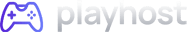What Do Armadillos Eat in Minecraft? A Complete Guide

With every major update, Minecraft introduces new features, mobs, and mechanics that expand the gameplay and excitement for players around the world. One of the most talked-about additions in recent updates is the armadillo, a unique and adorable mob that brings more depth to the world of Minecraft. But one of the most common questions players ask is: What do armadillos eat in Minecraft? In this guide, we’ll explore everything you need to know about armadillos, including their diet, behavior, mob interactions, and how to feed armadillos effectively. Whether you’re a seasoned Minecraft veteran or a newer player, this article is your go-to resource for understanding these fascinating creatures in Minecraft.
- What Are Armadillos in Minecraft?
- What Do Armadillos Eat in Minecraft?
- How to Feed Armadillos in Minecraft
- Benefits of Feeding Armadillos in Minecraft
- Can You Tame Armadillos in Minecraft?
- How Armadillos Interact with Other Minecraft Mobs
- Fun Facts About Armadillos in Minecraft
- Tips for Minecraft Players Using Armadillos
- Conclusion: What Armadillos Eat in Minecraft and Why It Matters
What Are Armadillos in Minecraft?

Armadillos are passive mobs introduced in the Minecraft 1.21 update. Unlike hostile or neutral mobs, passive mobs don’t attack players and usually serve a peaceful or utilitarian purpose in the game. Armadillos are known for their distinctive shell and rolling animation, which adds a fun visual element to Minecraft gameplay.
These mobs are typically found in savanna and badlands biomes. During the day, armadillos roam these areas, and at night, they curl up into a defensive ball to protect themselves from hostile mobs and other dangers.
What Do Armadillos Eat in Minecraft?

So, what do armadillos eat in Minecraft? As of the Minecraft 1.21 update, armadillos eat spider eyes. This unique diet sets them apart from other passive mobs in the game. Feeding an armadillo spider eyes can help build trust and potentially unlock future interactive features.
Why Do Armadillos in Minecraft Eat Spider Eyes?
Spider eyes are dropped by spiders and cave spiders, both common hostile mobs in Minecraft. While typically used for brewing potions, spider eyes now have a new purpose as armadillo food. This provides players with another reason to collect spider eyes and interact with this new mob.
Using spider eyes as food for armadillos encourages exploration, mob farming, and engagement with the ecosystem.
How to Feed Armadillos in Minecraft

Feeding an armadillo in Minecraft is simple and rewarding. Here’s a step-by-step guide:
- Collect Spider Eyes: Defeat spiders or cave spiders to gather spider eyes.
- Find an Armadillo: Search in savanna or badlands biomes.
- Equip the Spider Eye: Hold the spider eye in your hand.
- Approach the Armadillo Slowly: Sudden movements may scare it into rolling up.
- Feed the Armadillo: Right-click (or the interact button on your platform) to feed the spider eye.
While feeding doesn’t currently result in taming, it may be a step toward future features like armadillo breeding or defensive behavior enhancements.
Benefits of Feeding Armadillos in Minecraft
Feeding spider eyes to armadillos in Minecraft offers several benefits:
- Trust Building: Regular feeding may reduce their defensive rolling when you approach.
- Future Breeding Possibilities: Mojang could introduce breeding mechanics for armadillos.
- Mob Interaction: Increases immersion and interaction within savanna and badlands biomes.
- Uses for Spider Eyes: Encourages resource collection and spider farming.
Can You Tame Armadillos in Minecraft?
Currently, you cannot tame armadillos in Minecraft. Feeding them doesn’t result in domestication like it does with wolves or cats. However, this could change in future updates based on player feedback and Mojang’s update roadmap.
Feeding may eventually allow for limited domestication, such as following behavior or participation in breeding.
How Armadillos Interact with Other Minecraft Mobs
Armadillos are passive and do not engage with other mobs in a hostile manner. If they sense danger—either from hostile mobs or sudden movements by the player—they roll up into a protective ball. This unique mechanic is both visually interesting and functionally defensive.
Although armadillos don’t attack or defend like wolves or iron golems, their interactions add life and realism to biomes, enhancing the Minecraft experience.
Fun Facts About Armadillos in Minecraft
- Armadillos were added in the Minecraft 1.21 update.
- They have unique rolling and unrolling animations.
- Spider eyes are the only known food source for armadillos.
- Armadillos were chosen via a Minecraft community mob vote.
- Found mainly in savanna and badlands biomes.
Tips for Minecraft Players Using Armadillos

- Build a Spider Farm: Efficient way to farm spider eyes.
- Stay Calm Around Armadillos: Avoid sudden movements.
- Use Leads: Though untamable, armadillos can be moved with leads.
- Track Updates: Follow Mojang’s announcements for new armadillo features.
- Feed Regularly: To possibly unlock future trust or breeding mechanics.
Conclusion: What Armadillos Eat in Minecraft and Why It Matters
Understanding what armadillos eat in Minecraft is key to making the most of this unique new mob. With spider eyes as their main food source, players now have another reason to engage with spider mobs, explore biomes, and interact with their in-game environment.
As Mojang continues to update and expand the world of Minecraft, armadillos may gain even more features—possibly including taming or breeding. For now, feeding them helps build familiarity and prepares you for future gameplay possibilities.
So if you’re wondering what armadillos eat in Minecraft, remember: spider eyes are their go-to diet. Make sure to farm them, feed them, and enjoy the company of one of Minecraft’s cutest new additions!