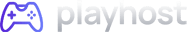How to Make a Brush in Minecraft: A Complete Guide

Minecraft has come a long way from just building and mining. With the 1.20 update (Trails & Tales), archaeology was introduced, and with it came a brand new item: the Brush. This simple tool lets players uncover ancient secrets buried in sand and gravel. But before you can start exploring ruins, you need to know how to make a brush in Minecraft.
In this guide, you’ll learn the crafting recipe for the brush, where to find the materials, and how to use it to discover hidden treasures.
What Is the Brush in Minecraft?

The brush is a tool used to carefully clean away suspicious sand and suspicious gravel blocks. These blocks contain hidden items that can only be uncovered using a brush. If you break the block without brushing it, the item inside disappears forever.
Uses of the Brush:
- Find rare items like pottery shards, tools, and even sniffer eggs.
- Explore ancient ruins and learn about Minecraft’s hidden history.
- Avoid losing loot from suspicious blocks by gently brushing instead of breaking.
How to Make a Brush in Minecraft

Creating a brush is simple, and you only need a few common items.
Crafting Ingredients:
- 1 Feather
- 1 Stick
- 1 Copper Ingot
Crafting Recipe:
Open your crafting table and place the items like this:
[ ] [Feather] [ ]
[ ] [Stick] [ ]
[ ] [Copper] [ ]
This will give you 1 Brush.
Where to Get Brush Materials
Not sure where to find the parts for your brush? Here’s a breakdown:
Feather
- Dropped by chickens when killed.
- Also found in some chests in villages.
Stick
- Made from wooden planks (2 planks = 4 sticks).
- Can also drop from leaves when trees decay.
Copper Ingot
- Smelt raw copper in a furnace.
- Raw copper is mined from copper ore, usually found underground (Y level 47 and below).
Pro Tip: Use a stone pickaxe or better to mine copper ore.
How to Use a Brush in Minecraft
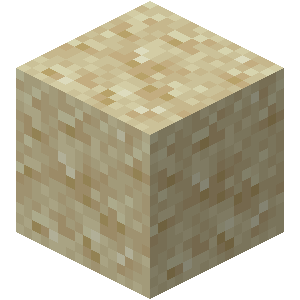
Once you craft a brush, it’s time to go exploring.
Where to Use the Brush:
- Desert Temples
- Trail Ruins
- Warm Ocean Ruins
Look for suspicious sand and suspicious gravel blocks. These look slightly different from regular sand and gravel—they have a speckled texture.
How to Use It:
- Equip your brush in your hotbar.
- Right-click (or tap and hold on mobile) on the suspicious block.
- Keep brushing until the hidden item appears.
You might find pottery shards, emeralds, enchanted books, and other rare treasures.
Archaeology Tips for Beginners
Want to become a Minecraft archaeologist? Here are a few extra tips:
- Don’t use tools like shovels on suspicious blocks—always use your brush.
- Explore trail ruins for a higher chance of rare loot like sniffer eggs.
- Bring multiple brushes—they wear out after repeated use.
- Use torches and shovels to safely dig around suspicious areas.
Summary: Crafting and Using the Minecraft Brush
The brush is a small but powerful tool in Minecraft’s archaeology system. Now that you know how to make a brush in Minecraft, you’re ready to explore ancient ruins and uncover hidden treasures.
Quick Recap:
- Crafting Recipe: Feather + Stick + Copper Ingot
- Used For: Brushing suspicious sand and gravel
- Find Treasures: Pottery shards, rare loot, and more
- Introduced In: Minecraft 1.20 Trails & Tales update
So grab your crafting tools and prepare for a new kind of Minecraft adventure—one filled with ancient secrets and lost artifacts.