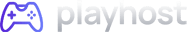How to Get a Command Block in Minecraft: A Complete Guide
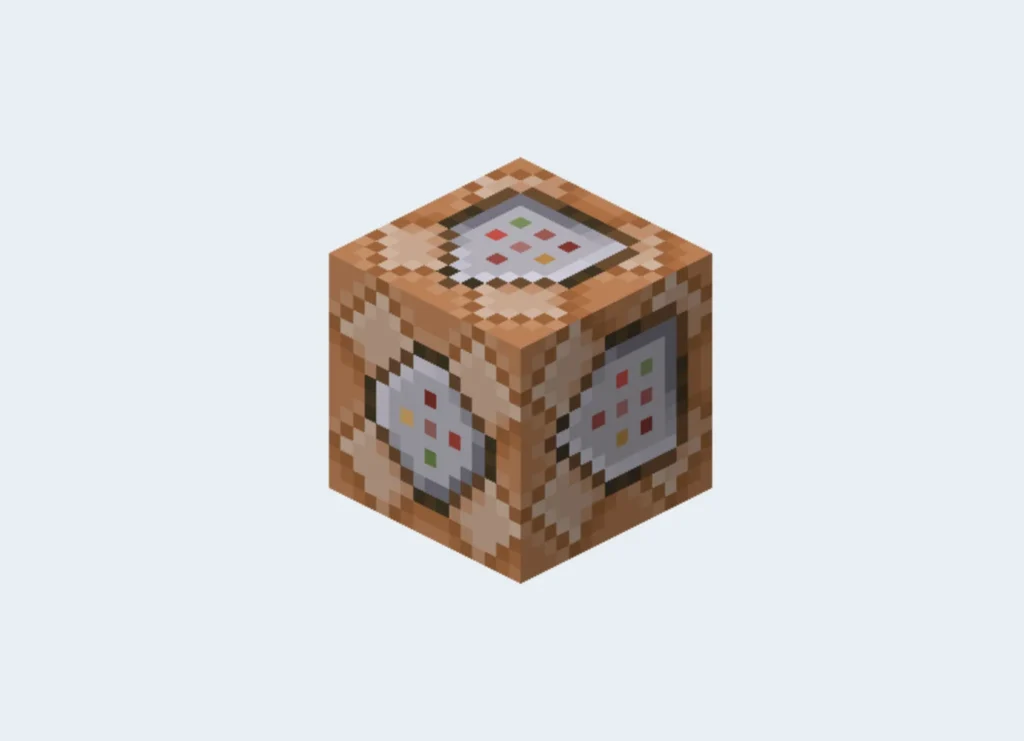
Minecraft is an expansive sandbox game where players can build, explore, and survive. One of the most powerful tools in the game is the command block, a special block that allows players to execute commands in the game world. This article will explain what a command block is, why you need it, and most importantly, how to get a command block in Minecraft.
Whether you’re a beginner or an experienced player, this guide will help you understand the steps needed to unlock and use command blocks in Minecraft. So, let’s dive into this exciting and powerful aspect of Minecraft gameplay.
What is a Command Block in Minecraft?

Before we get into how to obtain a command block, let’s first understand what it is. In simple terms, a command block is a special block in Minecraft that can execute commands when activated. These commands can range from simple actions like changing the time of day to more complex operations like teleporting players, creating structures, or even spawning mobs.
Command blocks are incredibly useful for map creators, server admins, and players who want to automate certain actions. For example, you can use command blocks to create custom game modes, automate redstone contraptions, or make adventure maps with intricate mechanics.
There are three types of command blocks:
- Impulse Command Block – Executes a command once when activated.
- Chain Command Block – Executes commands in sequence when activated by another block.
- Repeat Command Block – Continuously executes a command as long as it is powered.
However, these command blocks are not available in the creative inventory by default, and they cannot be obtained through normal gameplay without the use of specific commands.
How to Get a Command Block in Minecraft (Step-by-Step Guide)
Now, the question is: how do you get your hands on a command block? Unlike most blocks in Minecraft, command blocks are not available through crafting or gathering materials. You must use the /give command to obtain them. Below is a detailed, step-by-step guide on how to get a command block in Minecraft.
Step 1: Enable Cheats in Your World
Before you can use the /give command to obtain a command block, you must have cheats enabled in your Minecraft world. Cheats allow you to use commands like /give, /time, and other powerful functions.
Here’s how to enable cheats in Minecraft:
- If you’re creating a new world:
- When creating a new world, look for the “More World Options…” button.
- Click on it, and toggle the “Allow Cheats” option to “ON”.
- Proceed with creating the world.
- If you’re playing in an existing world:
- Open the game to LAN (Local Area Network) from the pause menu.
- Click “Allow Cheats: ON”.
- Click “Start LAN World” to activate cheats.
Once cheats are enabled, you’re ready to obtain a command block.
Step 2: Open the Chat Window
To enter the /give command, you’ll need to open the chat window. The method for opening the chat window depends on your platform:
- Java Edition: Press the T key to open the chat window.
- Bedrock Edition: Press the / key to open the chat.
In the chat window, you can now type commands to interact with your world.
Step 3: Use the Command to Get a Command Block
With cheats enabled and the chat window open, you can now use the following command to get a command block:
/give @p (or minecraft name) minecraft:command_block
Here’s what this command means:
- /give is the command to give an item to a player.
- @p is the target selector. This will give the item to the nearest player (which is typically you).
- minecraft:command_block is the ID for the command block in Minecraft.
Once you press Enter, you will receive a command block in your inventory. You can now place it anywhere in the game world to start using it.
Step 4: Placing and Using the Command Block
Now that you have a command block, it’s time to use it. To place the command block:
- Select the command block from your inventory.
- Right-click (or tap the place button on mobile) where you want to place the command block in the world.
Once the block is placed, you can right-click on it to open the command input window. Here you can type any Minecraft command you want the block to execute when activated. For example:
- /time set day – This will set the time to day when the command block is activated.
- /summon zombie – This will summon a zombie at the command block’s location.
- /tp @p 100 64 100 – This will teleport the nearest player to coordinates (100, 64, 100).
Step 5: Activating the Command Block
Command blocks need to be powered in order to execute their commands. You can power a command block with redstone, a lever, a button, or any other redstone-powered mechanism. Here’s how:
- Place a redstone torch next to the command block to power it.
- Attach a button or lever to the command block to activate it.
- Use redstone dust to create a redstone circuit that leads to the command block.
Once activated, the command block will execute the command that you’ve entered, and you’ll see the results right away.
Why Should You Use Command Blocks in Minecraft?
Now that you know how to get and use a command block, let’s explore why you might want to use them in your Minecraft world. Here is a great video by OmLedu breaking down Command Blocks in detail.
1. Custom Gameplay
Command blocks are essential for creating custom gameplay experiences. You can create unique game modes, implement puzzles, or build adventure maps with complex mechanics. For example, you can teleport players to different locations, give them special abilities, or spawn mobs at specific times.
2. Automation
Command blocks can automate many tasks in Minecraft. Whether it’s setting the time of day, changing the weather, or even giving players specific items, command blocks can make your world more dynamic and save you time. You can set up repeating commands to run continuously, which is perfect for automated farms or structures.
3. Server Management
On multiplayer servers, command blocks can help server admins manage their world. You can use command blocks to teleport players, spawn items, and even handle player commands like /spawnpoint or /clear. Server owners often rely on command blocks to create custom events and manage complex game mechanics.
4. Educational Use
For educators, command blocks can be a great way to teach students about coding and logic. They provide a visual way to see how commands work, and you can build interactive lessons that allow students to experiment with game mechanics in Minecraft.
Conclusion: How to Get a Command Block in Minecraft

Getting a command block in Minecraft is easy if you know the right steps. First, you need to enable cheats in your world, then use the /give command to obtain the block. From there, you can place the command block, input your desired command, and activate it using redstone.
Command blocks open up a world of possibilities for creativity, automation, and server management. They are essential tools for anyone looking to create custom Minecraft maps, adventures, or unique gameplay experiences. By following this simple guide, you can start experimenting with command blocks and make your Minecraft world even more exciting!
So, what are you waiting for? Try using a command block today and discover all the powerful commands you can execute in your Minecraft world.
Looking for Minecraft Server Hosting?