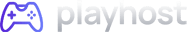How to Kill All Mobs in Minecraft: The Ultimate Guide

Whether you’re a casual player or a hardcore survival expert, knowing how to kill all mobs in Minecraft can save you time, protect your builds, and give you a serious edge in the game. Mobs—short for “mobile entities”—are creatures in Minecraft that can be passive, neutral, or hostile. While some add life to the game, others can be a major threat, especially in Survival mode.
In this guide, we’ll break down how to kill all mobs in Minecraft using commands, tools, and in-game strategies. Whether you’re looking to clear your world for performance, create a mob-free zone for building, or just want a clean slate, this article has you covered.
Why You Might Want to Kill All Mobs in Minecraft
Before diving into the how, let’s look at the why:
- Lag Reduction: Too many mobs can cause performance issues.
- Mob Farming: You may want to reset mobs for more efficient farms.
- Creative Builds: Peaceful, mob-free areas are ideal for construction.
- Testing: Map makers and Redstone engineers often clear mobs to test mechanics.
The Fastest Way to Kill All Mobs: Commands
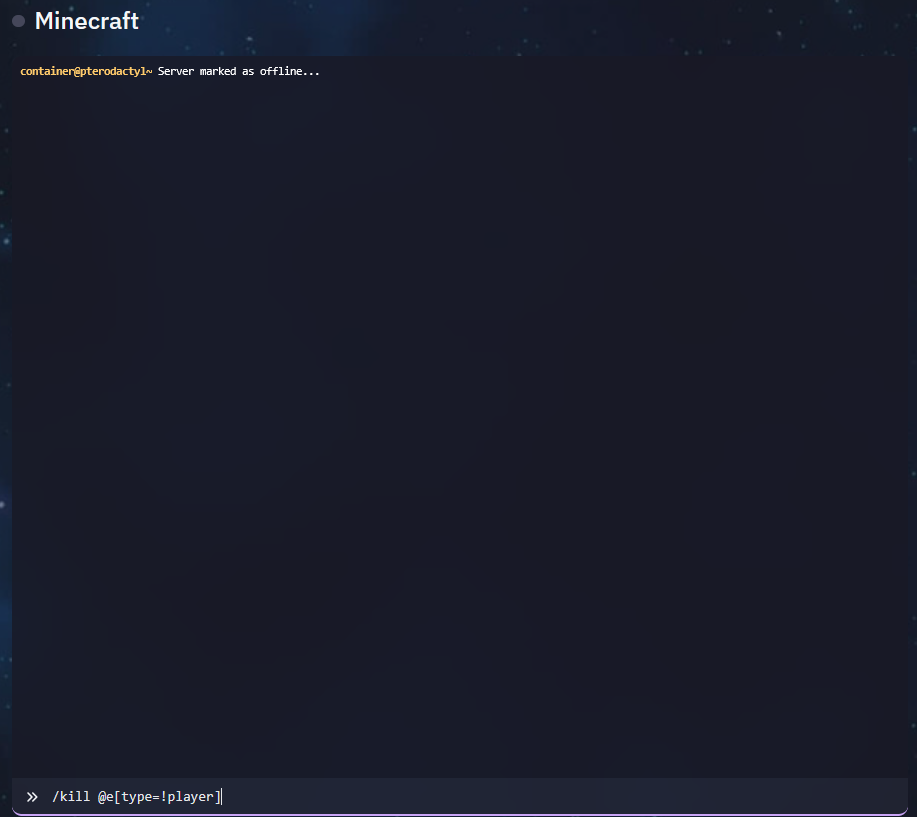
If you’re playing in Creative mode, or you have cheats enabled, the quickest way to kill all mobs is through commands.
🔥 Kill All Mobs with One Command
/kill @e[type=!player]
Explanation:
/kill: Executes a kill command.@e: Targets all entities.[type=!player]: Excludes the player from the effect.
✅ Result: Instantly kills all mobs and entities except players, including hostile mobs, animals, armor stands, and item drops.
🔒 Target Only Hostile Mobs
If you want to kill only the aggressive mobs (like zombies, skeletons, creepers), use this:
/kill @e[type=minecraft:zombie]
/kill @e[type=minecraft:skeleton]
/kill @e[type=minecraft:creeper]
You can chain multiple commands or use command blocks for automation.
💡 Pro Tip: Use /gamerule doMobSpawning false to stop mobs from respawning after clearing them.
Killing Mobs in Survival Mode
If you’re playing without cheats, you’ll need to kill mobs the old-fashioned way. Here’s how to handle them effectively:
1. Gear Up Properly
- Weapon: Enchanted sword or axe (Sharpness or Smite).
- Armor: Full enchanted diamond or netherite armor.
- Potions: Strength, Swiftness, and Fire Resistance.
2. Know Your Enemy
Each mob has its own weaknesses:
- Skeletons: Use shields to block arrows.
- Creepers: Hit and back up quickly to avoid explosion.
- Endermen: Don’t look directly at them unless ready.
- Witches: Take them out quickly before they start healing.
3. Mob Farming
If you want to automate killing mobs:
- Build a mob grinder or XP farm.
- Use lava blades, fall damage, or water streams to direct and kill mobs.
- Collect drops using hoppers and chests.
How to Prevent Mobs from Spawning Again
Killing mobs is only part of the solution. Here’s how to stop them from coming back:
✅ Use Light Sources
- Place torches, glowstone, lanterns, or sea lanterns to keep areas well-lit.
- Mobs spawn in light levels below 7.
✅ Use Slabs, Glass, or Carpet
- Hostile mobs can’t spawn on slabs placed in the lower half, glass, or carpet.
- Use these materials in your base or spawn-proof areas.
✅ Command to Stop Spawning
/gamerule doMobSpawning false
This stops all natural mob spawning until it’s re-enabled.
Bonus: How to Kill Specific Mobs with Commands
Here are a few handy commands to target specific mobs:
- All Creepers:
/kill @e[type=minecraft:creeper] - All Zombies:
/kill @e[type=minecraft:zombie] - All Endermen:
/kill @e[type=minecraft:enderman] - All Items on Ground:
/kill @e[type=item] - All Animals: Use specific commands like
/kill @e[type=minecraft:cow]
Final Thoughts
Learning how to kill all mobs in Minecraft is a powerful skill that can enhance your gameplay, whether you’re looking for better performance, mob-free building zones, or smoother Redstone mechanics. While command-based methods are the fastest and most effective, survival-mode players still have plenty of tools and tactics for clearing mobs.
Whether you’re on Java or Bedrock Edition, Creative or Survival mode, this guide gives you everything you need to clear out your world and take control of your environment.
TL;DR
- Use
/kill @e[type=!player]to kill all mobs instantly. - Use targeted commands for specific mobs.
- In Survival mode, gear up, learn mob patterns, and build efficient farms.
- Prevent mob respawning with lighting, slabs, and
/gamerulesettings.